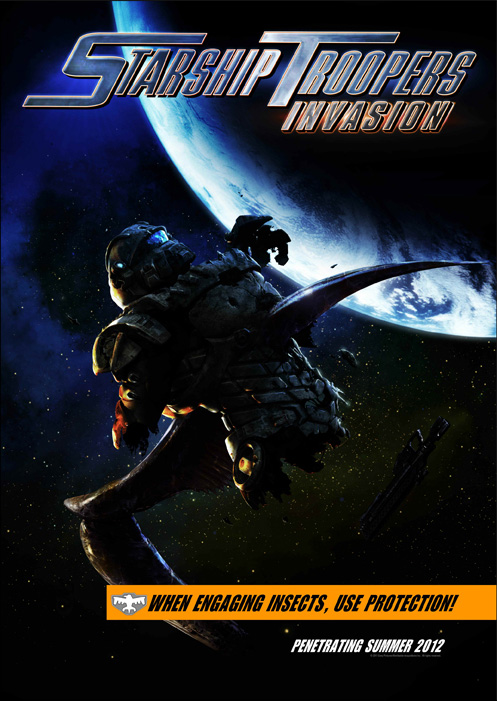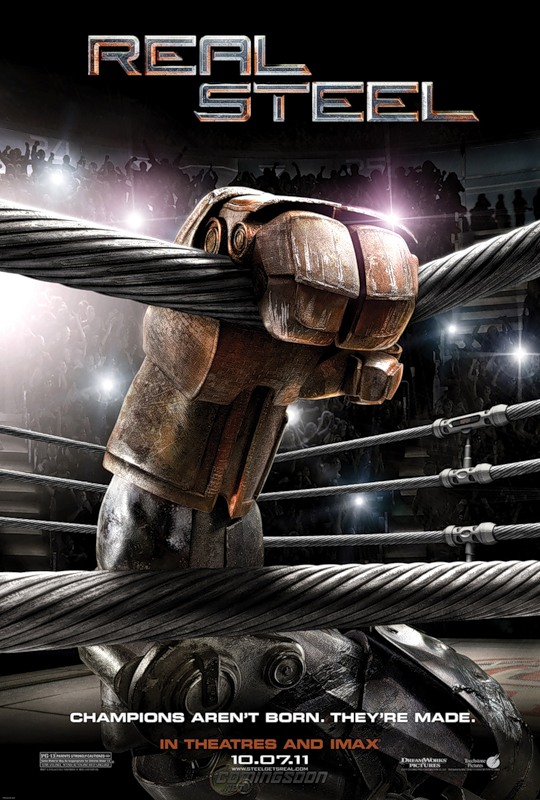MOBILedit! (с поддержкой Symbian, Apple iPhone и Windows Mobile) -
уникальная программа для управления вашим мобильным телефоном с
компьютера через Bluetooth, ИК-порт или кабель. Привлекательность
MOBILedit заключается в том, что она рассчитана не на какую то
конкретную марку телефона, а подойдет для большинство популярных
аппаратов. Вы сможете легко скопировать фотографии с телефона или
загрузить в него ваши любимые мелодии, логотипы, MP3, а также
просматривать историю звонков и SMS сообщений. Вы можете набирать номер,
отправлять SMS, принимать телефонные вызовы, редактировать список
контактов и играть в игры. Также у вас имеется возможность создавать
собственные рингтоны путем импорта и редактирования желаемых
аудиофрагментов из различных форматов звуковых и видео файлов.
Уникальной функцией программы является интегрированный загрузчик
web-видео, который позволяет скачивать видеоролики с популярных
видеопорталов, таких как YouTube, Google Video, Metacafe, и сохранять их
в форматах, совместимых с вашими мобильными устройствами. Программа
поддерживает очень большое количество моделей мобильных телефонов.
Список функциональных возможностей MOBILedit! постоянно расширяется за
счет добавления новых подключаемых модулей и включения драйверов
поддержки новых моделей телефонов, на данный момент в списке более 1906
моделей. С полным списком поддерживаемых телефонов (который, впрочем,
иногда отстает) можно ознакомиться на сайте разработчика. Features:
• communication via infrared, Bluetooth or cable
• able to connect multiple mobile phones at one time and manage their data concurrently
• full phone and SIM card status information (including signal
strength, battery status, current network operator, connection type,
hardware and software revision, IMEI, etc.)
• ability to read
selected data from the phone on demand (this refers to the fact that you
needn't read everything, you can pick the desired information to be
displayed)
• file system enabling work with multi-media files
stored in a phone like ringtones, photos, MP3's, themes, and java
applications
• a powerful editor for phonebooks stored in phones or SIM cards
- multilevel undo
- emphasizing all unsaved changes in phonebooks
- intelligent differential write will save only changed items
- intelligent phonebook synchronization for Sony Ericsson phones (if
you change the content in the phone, just the differences are read into
the phone instead of the whole phonebook, it is much much faster)
- support for structured items (more data for one contact, such as fax, more phones, email, address etc.)
- fulltext search across all contacts
- comfortable internationalization
- easy sorting and filtering of your contacts
- swap the first name for the last name with one click
- swapping contacts with drag&drop function
- drag&drop contacts between MOBILedit! and other programs like Word, Excel, etc.
- import and export of contacts
• online dial control from connected phones, also hang-up and busy
• handling of incoming calls through MOBILedit!
• full SMS management
- send SMS messages, automatically stores them to Sent Items on the PC
- send long SMS messages
- handling of incoming SMS through MOBILedit!
- automatic conversion of SMS characters into GSM compliant character set
- sort, read, and archive your SMS messages on your hard drive
• Wizard helps beginners with general MOBILedit! Settings
• archive and AutoBack-up will protect your data in case you lose your phone
• multiple backups can be created for a single device and any of them can be restored when needed
• open interface - API and source codes available, all developers can
support different phones and add applications to MOBILedit!
• smart-card and SIM readers supported via PC/SC standard
• direct SIM card operations via smart-card readers - full SIMedit! functionality
• complete MS Outlook support
• complete MS Outlook Express support
• transfer of contacts between MS Outlook and Outlook Express, you can easily migrate
• all paying users can download new drivers, applications and versions from the Internet
• synchronization of the time in phone with the PC
- automatic mode
- manually
• multi-language support through installable language packages
• online update system
• intelligent install/uninstall (you will not loose created data with uninstall)
• customizable shortcuts in the Framework window for quick navigation in MOBILedit!
• skinnable design, skin creator available for free
• user definable sounds for different events
• user definable device names: you can assign names to phones, SIM cards or readers
• user definable Picture for phones
• chess game via SMS
• You can just click to anonymously register your phone in
myphonesafe.com database, which helps to protect your phone from being
stolen or sold. Enterprise edition special features:
• license allowing commercial use
• USSD messages
• OTA Settings
• Encrypted SMS
• SMS Auto-reply
• SMS automatically moved to Archive
• Keyboard plugin Here is the list of what’s new:
full support of Android phones from all manufacturers; including
organizer, rich phonebook functionality, battery life, signal, memory
status, sending SMS, etc.
completely new way to copy phones using Internet storage
new Android application for quick phone copy using Internet storage.
You can download it from the Android Market under the name "Phone
Copier”
support of Samsung Bada – the new and popular OS
completely new look of messages and contacts including photos
new search showing multiple results at once
entirely new and improved design
we created an installation package with a collection of all phone drivers you will need to connect your phone. Download here New phones added:
LG KS360
Nokia C3-00, Nokia C6-00
Samsung GT-S5560, Samsung GT-S7550, Samsung B5722
Samsung Wave GT-S8500 with Bada OS
All Android phones 1.5 and above are supported
Following Android phones have been extensively tested and are supported including their pictures:
Motorola Milestone, Samsung GT-I9000 – known as Galaxy S,Sony Ericsson Xperia X10 Mini,
T-Mobile G1,Vodafone 845, HTC Desire, HTC Wildfire, HTC Hero. ОС: Windows 2000/XP/Vista/7
Размер: 34,0 МБ
 Скачать Скачать
 Жалоба Жалоба
 Спасибо Спасибо
 Обсуждение Обсуждение
|
 1
1


 Жалоба
Жалоба Спасибо
Спасибо Обсуждение
Обсуждение